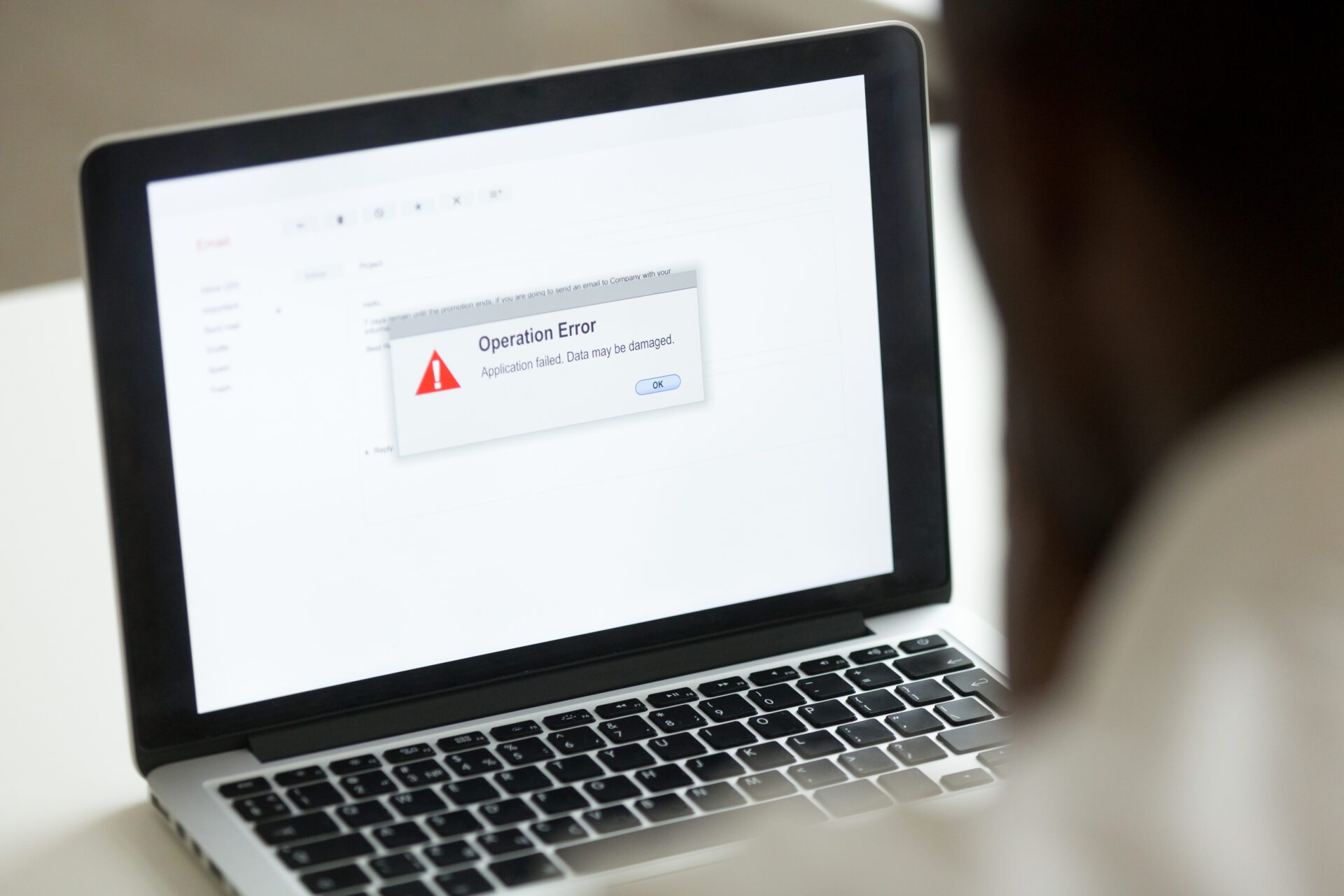
- Proactive monitoring prevents disruptions by detecting early signs of hardware issues, misconfigurations, security threats, and network slowdowns.
- It supports real-time visibility across remote and hybrid work environments, reducing stress on internal IT teams.
- When paired with layered security services, monitoring helps businesses plan, prevent data loss, and stay focused on their goals.
Most businesses don’t notice their IT systems until something goes wrong. Suddenly, emails freeze, systems stall, or customer data is exposed. Everyone scrambles. These emergencies often come from issues that could have been spotted and stopped long before.
That’s the value of proactive IT monitoring. Instead of reacting to broken systems, proactive monitoring keeps a steady eye on networks, devices, and applications. It flags subtle signs of trouble before they escalate. For businesses that depend on technology to serve customers, collaborate, and manage workflows, that kind of early visibility can make all the difference.
Here’s what proactive monitoring looks like in action, the broader security services it works alongside, and how it supports smoother, more predictable operations.
What Proactive Monitoring Really Means
Proactive IT monitoring is like regular wellness checkups for your technology. It doesn’t wait for alarms. Instead, it tracks performance, security, updates, and resource use continuously. It catches early warning signs, like rising CPU load, failed patches, or suspicious logins, and triggers action before those issues cause downtime.
It combines tools and human oversight. Automated alerts go to real technicians who validate, diagnose, and respond, not leave alerts buried in dashboards.
The Hidden Cost of Reactive Support
Relying on reactive IT support, waiting until something breaks before responding, creates several avoidable problems:
- Lost productivity from slow or unavailable systems
- Frustrated staff who repeatedly deal with the same issues
- Risk of data loss if backups aren’t verified
- Higher costs for emergency fixes and recovery
Proactive monitoring flips this model. It keeps small issues from escalating, cutting down support tickets, reducing stress, and helping teams stay focused.
Why Real-Time Visibility Matters
Today’s IT environments include cloud apps, remote devices, and expanding security threats. Without visibility, it’s hard to manage that complexity.
Monitoring tools gather real-time data from cloud-hosted servers to individual workstations. They track performance trends, login activity, update status, and security events. Then they organize that data into actionable alerts.
That means IT professionals can make informed decisions: whether it’s shifting workloads, pushing updates, or investigating unusual behavior. It replaces guesswork with data-driven decision-making.
Real-World Issues Proactive Monitoring Addresses
No IT environment is immune to disruptions, but not all disruptions have to be damaging. The key difference lies in how early the signs are spotted. Proactive monitoring doesn’t wait for complaints; it actively looks for signs of trouble. One of the most common? Sluggish network performance.
Slow Network Performance
Laggy connections can drag down productivity, file syncing stalls, and video meetings freeze. Monitoring tools detect anomalies in bandwidth or device behavior and help pinpoint whether the cause is a misconfigured switch or heavy remote traffic.
Hardware Degradation
Hard drives wear out and batteries weaken. Monitoring systems detect early signs, like SMART alerts or temperature spikes, so failing parts can be replaced before they crash.
Software Misconfiguration
Missed updates or partial installs can cause crashes or vulnerabilities. Monitoring flags outdated systems, allowing fixes to be applied centrally and quietly.
Security Red Flags
Unusual login attempts, unpatched endpoints, or strange data transfers can indicate breach attempts. When paired with endpoint detection and response and Microsoft 365 MDR, monitoring escalates suspicious activity for fast investigation.
Backup Failures
Backup systems can silently fail or contain corrupt data. Regular monitoring confirms backups complete successfully and data can be restored, especially important when leveraging encrypted backups in Canadian data centres.
Extending Beyond Monitoring: Security Layers That Matter

Proactive monitoring is essential, but it works best when paired with other security services:
Dark Web Monitoring
Credential leaks happen. Dark web scanning alerts businesses if emails or passwords appear in known breaches. Acting early can stop breaches in progress.
Security Awareness Training and Password Management
People remain the weakest link. Training helps staff spot phishing scams and social engineering schemes. Password managers enforce strong, unique credentials across accounts.
Vulnerability Management
Beyond general monitoring, vulnerability scans check operating systems, applications, and network devices for known weaknesses. It prioritizes and patches critical issues before they become risks.
Together, these services form a multi-layered strategy: technical oversight, human vigilance, and infrastructure hardening.
Predictability and Long-Term Planning
One major benefit of proactive monitoring is predictability. It surfaces trends, like gradually increasing storage demands, so businesses can budget for upgrades ahead of time. It helps plan patch schedules, allocate resources, and scale capacity based on data, not guesswork.
As a result, IT teams can shift focus from constant troubleshooting to more strategic priorities.
Supporting Remote and Hybrid Workforces
With remote teams, consistent support becomes more complex. Proactive monitoring bridges those gaps. It tracks remote endpoints, enforces update policies, and collects centralized alerts from any device, anywhere.
Monitoring keeps IT issues visible, whether staff are remote, in-office, or on the move.
What Makes This Approach Work
The strength of proactive IT monitoring lies in how well it integrates across systems, teams, and processes. It’s not just about detection. It’s about how efficiently a business interprets alerts, prioritizes responses, and prevents issues from disrupting daily work.
Tools Alone Aren’t Enough
Automation captures data, but skilled experts interpret it. Monitoring systems send alerts; technicians handle the follow-up, applying fixes or consulting with internal teams to decide next steps.
Collaboration Makes a Difference
For organizations with existing IT staff, monitoring can augment internal capabilities. For others, it serves as full oversight. In both cases, it works alongside internal teams, complementing their efforts rather than replacing them.
This approach supports businesses of all sizes, local nonprofits, school boards, and those with small internal IT teams.
How a Local Team Can Use Monitoring
Imagine a local charity experiencing slow Wi‑Fi during afternoon sessions. Monitoring reveals a bandwidth spike tied to a rogue streaming device. The issue is resolved before the staff even calls support.
Or a school board faces repeated login errors on classroom devices. Monitoring logs show missing OS updates. A single patch rollout fixes dozens of incidents overnight.
These everyday scenarios show how monitoring plus expert response saves time, reduces interruptions, and builds confidence in the technology.
Helping Teams Stay Ahead, Quietly
These real-life examples show that proactive monitoring isn’t about flashy dashboards or endless alerts. It’s about working quietly in the background, solving problems before they’re noticed, so teams can stay focused on what they do best.
When combined with strong security practices like password management, dark web scanning, and real-time vulnerability patching, monitoring becomes more than just a safeguard; it becomes a reliable partner in keeping business operations stable.
At Compu-SOLVE Technologies Inc., we combine proactive monitoring with hands-on expertise to give your team the tools and insights it needs to stay one step ahead. Let’s talk about a solution built around your environment, your workflows, and the way your team operates day to day.


