


Phishing attacks are counterfeit communications that appear to come from a trustworthy source, but which can compromise all types of data sources. Attacks can facilitate access to your online accounts and personal data, obtain permissions to modify and compromise connected systems–such as point of sale terminals and order processing systems–and in some cases hijack entire computer networks until a ransom fee is delivered.
Sometimes hackers are satisfied with getting your personal data and credit card information for financial gain. In other cases, phishing emails are sent to gather employee login information or other details for use in more malicious attacks against a few individuals or a specific company. Phishing is a type of cyber-attack that everyone should learn about in order to protect themselves and ensure email security throughout an organization.
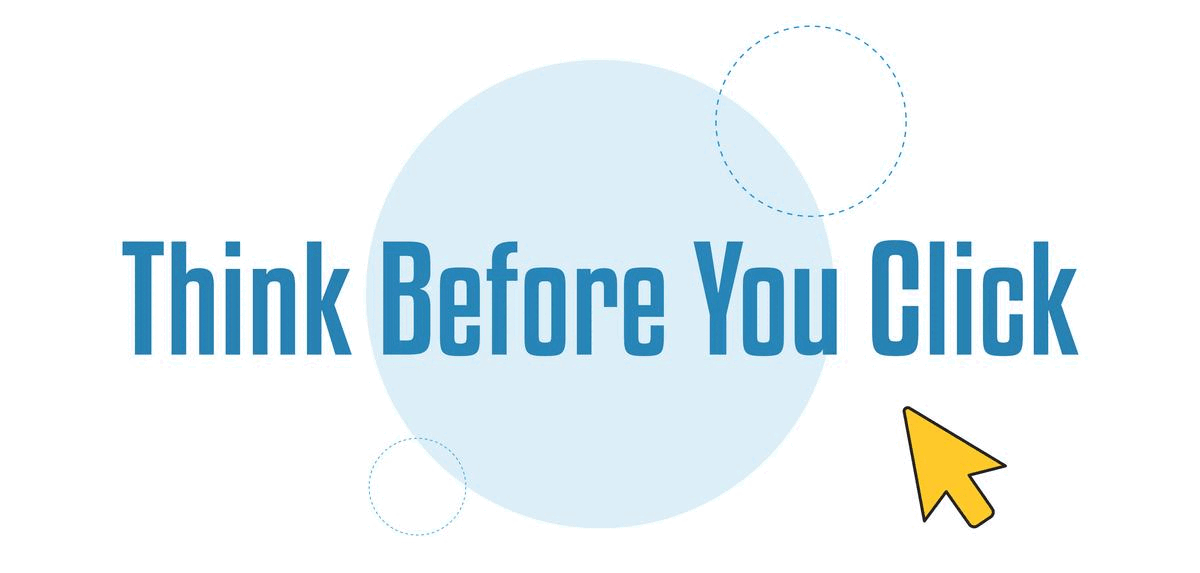
When checking for hyperlinks: The destination URL will show in a hover pop-up window near the hyperlink. Ensure that the destination URL link equals what is in the email. Additionally, be cautious about clicking on links that have strange characters in them or are abbreviated.

Emails that have an aggressive tone or claim that immediate action must be taken to avoid repercussions should be considered a potential scam. This technique is often used to scare people into giving up confidential information. Two examples of this are phishing emails telling users their critical accounts are locked or that an invoice must be paid to avoid services being suspended.
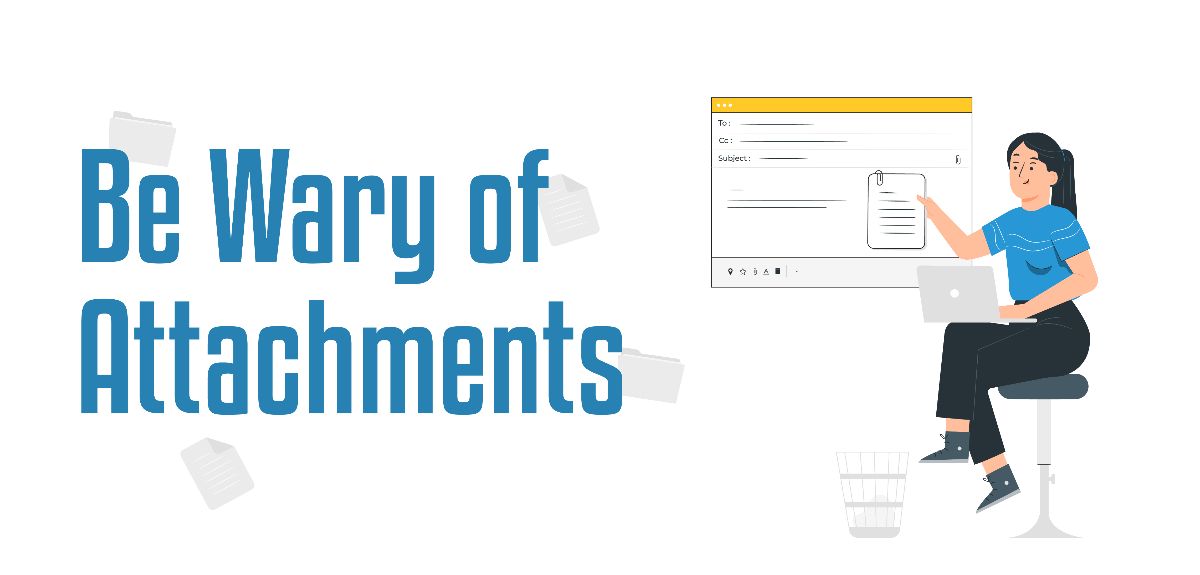
This might be the most important rule – do NOT open any attachments until you are 100% sure the sender is legitimate. If the email is indeed a phishing attack, the attachment will contain malware that will expose your computer the second the document is opened. It doesn’t hurt to check with your IT team or contact the sender through an alternative channel for them to verify the attachment.

Contact the Compu-SOLVE team today to learn more about our cyber security training.
