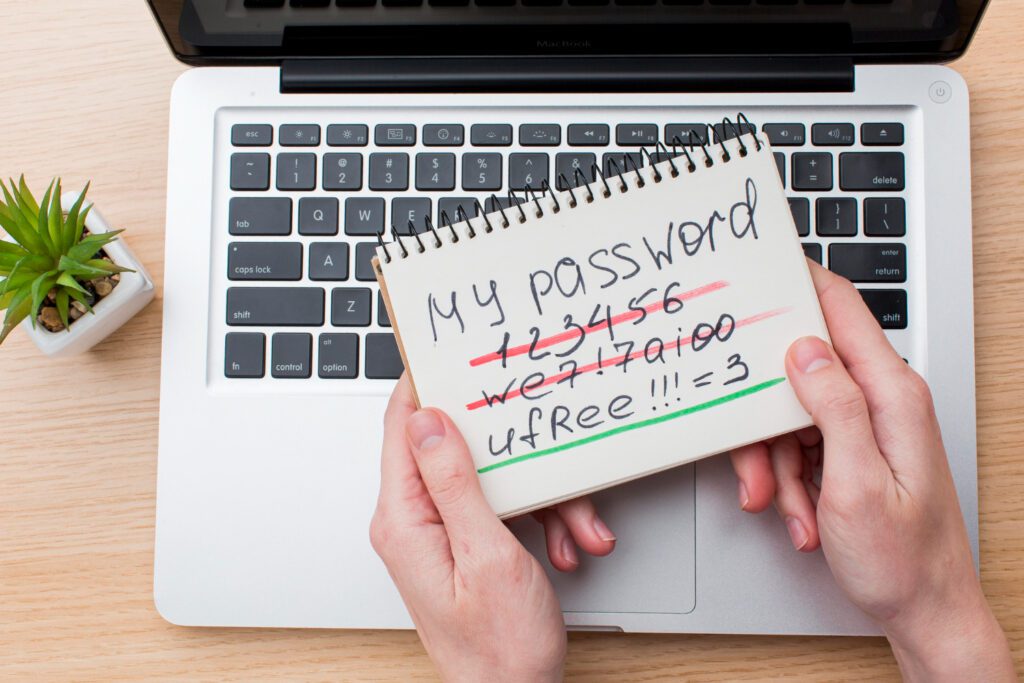
Data breaches are no longer a question of “if” but “when” for businesses of all sizes. With today’s cybercriminals constantly looking for vulnerabilities, a single compromised password can grant access to sensitive data. A strong password management plan can help businesses drastically reduce these risks while also providing other benefits.
Here’s a look at the core components of the process and its ability to protect your business assets.
What Is Password Management?
Password management is the systematic approach of creating, storing, accessing, and updating login credentials across various platforms and applications. It contains practices and tools that ensure the security and efficiency of user authentication within a business. The goal is to protect sensitive information by ensuring that each user has a unique and secure password for each account and application they need to use.
Traditional Methods and Their Shortcomings
Traditionally, employees relied on memory or easily accessible notes to manage passwords. This approach poses significant security risks:
- Reuse: Using the same password across multiple accounts makes them vulnerable if one account is compromised.
- Weak Passwords: Simple, easily guessable passwords are readily cracked by hackers using brute-force attacks.
- Sharing: Sharing login credentials exposes sensitive data and damages accountability.
Why Is It Important?
Here’s a list of reasons why a robust password management strategy is fundamental for businesses in today’s digital age:
Enhanced Security
Password management significantly reduces the risk of unauthorized access to integral systems by enforcing strong policies and eliminating reuse.
Reduced Risk of Data Breaches
Data breaches often occur due to compromised login credentials. Strong password management reduces this risk, preventing hackers from accessing sensitive information.
Improved Compliance
Many industries have regulations requiring secure data handling practices. The approach demonstrates compliance with these regulations, reducing the risk of legal and financial repercussions.
Increased Productivity
Employees waste valuable time remembering and resetting forgotten passwords. Password management tools streamline login processes, boosting employee productivity.
Reduced IT Support Burden
IT departments are often exhausted with frequent password reset requests. The approach minimizes this burden, freeing IT to focus on more important tasks.
Scalability and Cost Savings
Password management solutions are scalable to accommodate a growing workforce, often leading to cost savings in IT support and reduced downtime due to cyberattacks.

How Does It Work?
A comprehensive password management strategy incorporates several key elements:
Password Vault
This is the system’s core that securely stores encrypted login credentials. It should be accessible only through authorized means, typically a master password or multi-factor authentication (MFA).
Strong Password Policies
These policies dictate password complexity requirements (minimum length, character types) and discourage reuse.
Single Sign-On
Single sign-on (SSO) allows users to access multiple applications with a single login, eliminating the need to manage numerous passwords.
Multi-Factor Authentication
MFA adds an extra layer of security by requiring a secondary verification step (e.g., code sent to a mobile device) and a password.
Regular Security Assessments
Performing periodic assessments helps identify and address vulnerabilities within the management system.
Simplified Password Sharing (Controlled)
In some instances, controlled sharing within teams may be necessary. Password management tools provide secure mechanisms for this purpose.
Efficient Mobile Device Security
With mobile devices’ growing prevalence, these tools offer secure solutions for accessing business applications.
How to Implement the Strategy?
Here’s a step-by-step guide to implementing a password management strategy in your company:
- Conduct a Security Assessment: Evaluate your password practices to identify weaknesses and areas for improvement.
- Select a Tool: Research a tool that aligns with your business size, budget, and security needs.
- Develop Policies: Create clear and enforceable password policies with strong complexity requirements and discourage reuse.
- User Education and Training: Educate employees on the importance of password security and train them on using the system effectively.
- Ongoing Monitoring and Maintenance: Monitor the system for suspicious activity or potential vulnerabilities.
Regularly update the software and firmware to ensure it remains secure against evolving threats. Encourage employees to report any suspicious activity or concerns related to password security.
Choosing the Right Password Management Solution
The right service is required for the success of your strategy. Here are some factors to consider:
- Deployment Options: Consider on-premise, cloud-based, or hybrid deployment options based on your company’s security posture and IT infrastructure.
- Scalability: Choose a solution that can upscale or downscale to accommodate your current and future workforce size.
- Usability: Select a user-friendly interface to ensure employee adoption and reduce workflow disruption.
- Security Features: Evaluate the encryption protocols, MFA options, and security compliance certifications.
- Integration Capabilities: For increased efficiency, look for a solution that integrates seamlessly with your existing IT infrastructure (e.g., Single Sign-On).
Best Practices for Maintaining Strong Password Security
Even with a password management system in place, vigilance is important. Here are some best practices to promote strong security within your company:
Encourage Unique Passwords
Discourage reuse across personal and business accounts. It’s important to generate strong, unique passwords for each account.
Promote Regular Updates
While frequent changes are not recommended, consider periodic updates (annually or bi-annually). Passwords must also be changed immediately after a potential security breach.
Phishing Awareness Training
Educate employees on phishing scams used to steal login credentials. Train them to identify suspicious emails and avoid clicking malicious links or attachments.
Strong Vault Practices
Enforce a strong master password for the vault and encourage using MFA for added security. By implementing a comprehensive strategy, businesses can significantly improve their security posture, protect sensitive data, and ensure business continuity.
Ready to implement a password management strategy in your company? Our professionals at Compu-SOLVE Technologies Inc. can help assess your company and identify the best approach. Remember, a secure future begins with solid management today. Contact us today to start protecting your digital assets!
